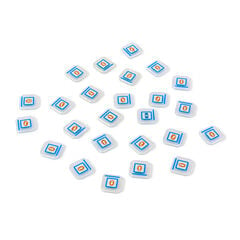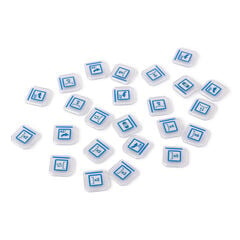In the digital world we now live in, coding has become an essential skill. When we think of coding, the first things that often come to mind are computers and screens. However, teaching children to code doesn’t necessarily require these things. We can teach these valuable skills with screen-free options too. Screen-free coding, also known as unplugged coding, offers an engaging way for children to learn to code. One resource making this all the more possible is the Tactile Reader Pro. It enables children to build algorithms and program devices using physical tiles.
In this article, we will explore screen free coding and the resources, such as the Tactile Reader Pro, that can make this possible.

The Importance of Coding
Coding is everywhere. From traffic lights and elevators to video games and smart devices in our homes, we can’t escape that coding is a part of our everyday lives. It is often referred to as the language of the future. It is likely that many of the children we teach now will move into jobs that require them to interact and program devices for lots of different reasons. Many more than we could probably imagine right now.
So, understanding the basics and becoming as confident as possible with devices and programming is going to support them as they grow. As with most learning, the earlier we can introduce these concepts into their learning journey, the better. But this brings into question the debate around trying to reduce screen time for our young children, highlighting the importance of being able to offer opportunities to explore coding without the use of screens.
What is screen free coding?
Screen free coding is essentially teaching children to program without needing to use a computer or screen. It gives children a ‘hands-on’ experience of programming using resources such as blocks, tiles, or even robots that can be programmed directly onto the device.
Why is screen free coding important?
Screen free coding brings many benefits. Here are a few of them:
1. Encourages active, hands-on learning
We know that many children learn best when they have the chance to physically interact with resources. Unplugged coding gives children this opportunity. They can use physical objects, such as tiles to design algorithms and program devices, often an abstract concept when just done on a screen.
For example, with the Tactile Reader Pro, children build their algorithm using physical tiles and then watch what happens in real time with a real-life robot!
“Tell me and I forget, Teach me and I remember, Involve me and I learn” Benjamin Franklin
2. Supports collaboration and communication skills
Screen free coding with physical resources often allows for more opportunities for pupils to work together. As children discuss, plan and move the resources to build, debug and extend their programs, they develop their collaboration, negotiation and communication skills.
3. Reduces Screen Time
With screen time being a big area of discussion and for some settings looking to spend more time away from screens, coding in this way can offer a great alternative. Children can still develop essential skills such as designing algorithms, using repeats and loops, and debugging without needing a screen.
4. Inclusivity and Accessibility
For some children, programming can be a very abstract concept on a screen, making it hard to visualise and understand. They need the opportunity to physically move and manipulate tiles, see outcomes or touch and explore resources. By using screen free coding options, we offer a more inclusive experience which can, if wanted, progressively build to coding on screens.
Using screen free techniques also does not rely on everyone having their own screen or device. The collaborative nature of unplugged coding means that children can work together with devices, such as robots, to develop these essential skills.
Screen free coding with TTS robots
The TTS Programming Journey includes different programmable robots that don’t all need a screen to be programmed (although they can if you like).
The Bee-Bot, Blue-Bot, and Rugged Robot can all be programmed directly onto the device. Children use the arrow keys to input an algorithm and then watch as the robot carries out their instructions when they press GO.
Blue-Bot and Rugged Robot do also offer the functionality to program using an app, so there is the potential to progress should you wish.
To extend this screen free coding experience, the Blue-Bot, Rugged Robot and Loti-Bot also work with the TTS Tactile Reader Pro.
Introducing the screen free Tactile Reader Pro
The Tactile Reader Pro is an amazing resource that enables children to physically plan algorithms with tiles and then watch them come to life on a robot without the need for a screen.
It is so simple. Children plan their algorithm and place the correct tiles, which each represent a different command, into the tile windows. When ready, they press the green GO button and watch as their robot begins to move and execute their commands.
With the Tactile Reader Pro, there are 3 different tile packs available:
- Standard Tile Pack with tiles for forward, backward, left, right and pause.
- Extension Tile Pack which introduces repeat open tiles, repeat end tiles, and more pause tiles.
- Loti-Bot Tile Pack which includes tiles specifically for use with Loti-Bot to program 8 different sounds, Loti-Bot’s headlights and RGB LEDs.
To find out more about the Tactile Reader Pro, explore the detailed User Guide.
What makes the Tactile Reader Pro special?
Beyond the benefits of screen free coding in general, the Tactile Reader Pro offers some unique learning opportunities.
1. A visual, physical representation
The Tactile Reader Pro allows children a physical way to visualise the abstract processes that occur in a digital coding environment. It uses physical tiles, that would represent blocks in a block-based environment. Children can move the tiles around to construct their code step by step.

2. Different visual representations
The device can be used to build algorithms either horizontally or vertically so can be adapted based on individuals. When they begin, they may start by programming from left to right, much like we read. As they progress, we might want to consider introducing a block-based environment. For this, the device could be used vertically to represent the vertical nature of block-based coding.
3. Simple and easy to use
It really is a simple and easy resource to introduce and use. With visual tiles and only two buttons, children will be quick to learn how to use the device so their time can be spent on really developing their programming skills.
Plus, hopefully less fear from the less tech-savvy of us in the classroom.
4. Promotes and supports debugging skills
Just like with any coding, trial and error is a key part of learning. As the robot executes each step of the program, the individual window (tile) lights up. This makes it so easy for children to see the step in their algorithm that needs debugging.
5. Inclusive and Engaging
Each tile for the Tactile Reader Pro has an image to represent the command, so children do not need to have a specific reading level or prior coding experience in order to program using this device. With the visual representation for the codes, and the physical opportunities, it is a perfect resource for all children including those with SEND.
6. Progressive (and you can daisy chain)
The beauty of this resource is that it is progressive. Helping to move children from the concrete coding on a physical robot, into the pictorial phase using the Tactile Reader Pro, means that they are ready and confident for more abstract screen based coding when they move on to using an app.
The different tile packs that are available mean children can move from simple coding starting with directional movement through to introducing repeat loops and then into programming light and sound sensors.
And finally –you can daisy chain 3 Tactile Readers together! As children progress and become more confident, their algorithms can become more complex and include more commands.
Screen-Free Coding Activities with the Tactile Reader Pro
There are many ways to bring screen free programming into learning across the curriculum. Here are just a few ideas to inspire you:
- Maths – Use the Tactile Reader Pro to reinforce learning of directional language, counting commands or even pattern recognition with Loti-Bot’s lights!
- Literacy – Create a story map for your robot to travel around, meeting characters along the way.
- Geography – Plan a round the world adventure for a robot and daisy chain the Tactile Reader Pro’s to create longer algorithms to code this journey. Will the robot go on a shorter trip or a long haul holiday?
- Creativity – Use Loti-Bot and the Tactile Reader Pro to create dance routines with lights and sounds for a marvellous Loti-Bot performance!
With the additional tile packs, the programs can be developed and extended to include more features such as repeats and programming Loti-Bots LEDs.
Screen Free Coding Outdoors
One really exciting aspect of unplugged coding is the greater ability to take learning outside. We know the many benefits of outdoor learning well and coding outdoors is no different.
With the Tactile Reader Pro being compatible with Rugged Robot, it offers more opportunities for unplugged coding outdoors. Children can not only program directly onto Rugged Robot, but can also take the Tactile Reader Pro outdoors as well to extend their programming skills and algorithmic design.
Final Thoughts
Screen free coding with tools such as the Tactile Reader Pro is increasingly becoming an important stage in the coding journey. It creates so many varied learning opportunities which allow children to broaden and deepen their understanding of programming. Children can not only learn to program on a device and with a screen, but also using a separate screen free device.
By embracing this hands-on, inclusive and interactive learning experience, we make coding more accessible, engaging and fun for everyone. We will begin to nurture the next generation of confident, curious coders with the skills to thrive in our ever-developing world.