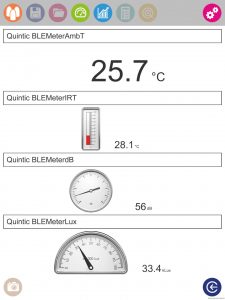In this blog, Maria Temel, from Bolton Schools ICT, introduces us to data loggers and shows how they can be used to support learning across the curriculum.
Maria is a teacher with a passion for Ed Tech and is half of the curriculum team at Bolton Schools ICT. She is also a Naace Assessor, DFE Master Teacher, CEOP Ambassador and Educational Consultant for Computing. With over 20 years’ experience within the Education sector, her specialist areas of expertise are New Innovation, STEM and Digital Citizenship. She is a frazzled but joyful wife and mother to 2 boys, who lives and works in Bolton, North West England.
What are data loggers?
Data Loggers are small electronic boxes with various sensors that can be used to monitor and/or record environmental conditions, such as temperature, sound and light.
Some sensors are usually built into the data logger as standard (temperature, sound and light), but you can purchase additional sensors which easily plug into the device such as heart rate monitors and additional temperature probes. They also have their own power supply so can be used away from a computer.
Data Loggers can be used in 2 different modes:
- The first mode (and the easiest to use) is “live mode”. You can continuously track levels of noise, light and temperature using the display on the front of the box. There is no need to use a computer for this mode, although you can choose to have the live results shown via the data loggers software on a PC or tablet.
- The second mode is “logging mode”. It is possible to put most data loggers into ‘logging mode’ via the box itself, however this is much easier to do through the software. In this mode, you can take instant snapshots of the environmental levels of light, sound and noise. You can also continuously track and record ongoing measurements for a period of time, e.g. hours or set the data logger to take snapshot readings over a longer period of time, such as days (a bit like time lapse).
When the data logger is attached to a PC or iPad, the software also allows you to quickly and easily create, interrogate and print real environmental data in the form of tables, graphs and charts.
Why are they important?
Data loggers are a very quick and easy way of combining Science, Technology, Engineering and Maths (STEM) into a real world investigation topic. In our day to day lives, data loggers are used extensively in a variety of situations, from climate change research to heart monitors in hospital. They are all around us serving practical purposes. We, as primary school teachers, have the opportunity to introduce our children to this technology, give them hands on experience of using them and handling the data they provide. They are unique in their ability to track and record changes to environmental conditions in a variety of ways. They lend themselves beautifully to Engineering and Science projects.
There is an ever widening gap between children choosing to study the STEM topics at school and the need for school leavers to fill STEM related job roles. As a result of this, the DFE are actively encouraging the teaching and learning of STEM projects in primary and secondary schools.
Where does data logging fit in the curriculum?
There are many different ways to use data loggers. Here are just some of the examples:
STEM
- Climate changes – compare our temperatures now to those of 50 years ago.
- Create an alarm to let you know your plants are too hot or to put on suncream.
Maths
- Representing data and identifying points of interest.
- Measurement of time, temperature, light and sound.
- Interrogating data and forming conclusions.
Science
- Seasonal changes in temperature and light levels.
- Explore best growing conditions for plants.
- Investigate sound levels and when they become dangerous
- Changes in states of mater related to temperature.
- Find the best insulation materials.
- Light levels in the day and night cycle.
Computing
- Recognise common uses of technology.
- Collecting, using and analysing data.
- Learning to work with variables.
PE
- Healthy hearts, recovery rates and ideal heart rates for exercise.
- Tracking personal bests.
Geography
- Geographical Information Systems across the world.
- Weather and its effect on temperature.
- Identify the biome we live in based on data collection.
D&T
Designing and making:
- Habitats.
- Plant watering devices.
- Alarms when sound levels rise to dangerous levels.
How to get started with data loggers
- You can use your data logger straight out of the box. To get started, you will need to connect its power supply (batteries, USB charger or plug into the mains). Once it’s powered up you can use the built in sensors to record changes to light, sound and temperature by taking readings from the display on the data logger. Most data loggers are transportable so you can use them anywhere inside or outside.
- Alternatively, you can install the data logger software to be able to record changes in environment automatically or display a “live” view of readings from the sensors. Once the software has been installed, work through a tutorial to get to grips with the software. Essentially, it is a graphing program that uses live or recorded data to generate graphs and charts. To make the most of your data logger, you need to know how to track live results on screen and how to begin logging over a period of time. For example, you might want to take a reading of both light levels and the temperature every half an hour to run for 24 hours. You could then use this information to find the coldest/warmest part of the day and draw conclusions between light and its impact on temperature.
Explore our full range of measurement and data logging resources … Click here

Many thanks to Maria Temel, from Bolton Schools ICT, for writing this blog for us.
Bolton Schools ICT (BSICT) are a service provided by Bolton Council. The BSICT Curriculum Team support over 80 primary schools. They work with school leaders, teaching staff and parents to raise the profile and standards of Teaching and Learning in Computing. Digital Citizenship, Digital Literacy, Computer Science and Information Technology underpin all of their support to ensure clear intent, implementation and impact. The BSICT Curriculum Team are passionate about Ed Tech and innovate the use of STEM projects in schools.