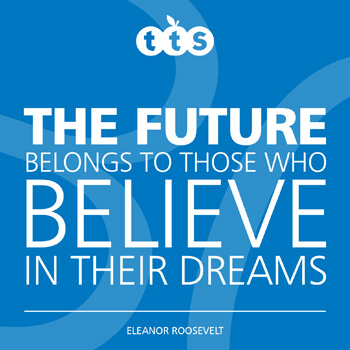Plan a route for Pro-Bot and press the corresponding keypad controls. Commands are entered via a set of arrow and number keys mounted on the back. Press the GO button and send Pro-Bot on its way.

Pro-Bot will follow the sequence of commands step by step. Programs can be edited and altered on the LCD screen without having to enter the entire program again.
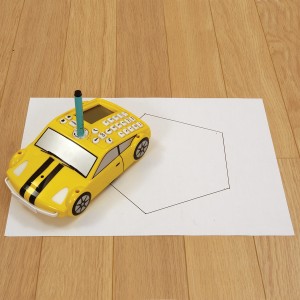
Pro-Bot can hold a felt-tip pen in the built-in mechanism in the centre, allowing it to draw as it moves, and there are fully functional headlights along with a bumper sensor too. A fantastic hands-on way to introduce children to the exciting world of robotics!
The TTS team spend a lot of time with teachers, so we know how hard you work.
To celebrate 30 years of delivering innovative resources to every classroom in the country we want to send you a thank you for all you do to make learning magical for the children in your school.
Thank you for your continued support.