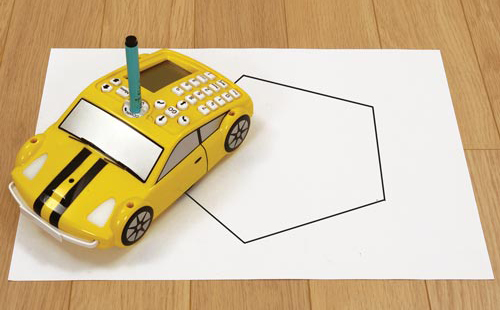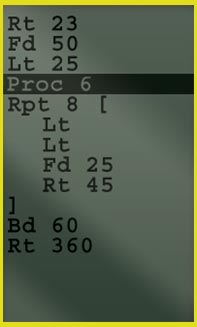Pro-Bot is a fantastic floor robot designed to help children further develop their programming skills. It is an excellent way to follow on from using Bee-Bot, as it has more advanced functions allowing a wider range of use and challenge.
 Some of Pro-Bots control buttons mirror those of Bee-Bot; Forward, Backward, Left, Right and Go. Using only those buttons allows Pro-Bot to be operated in an identical manner to Bee-Bot meaning learning progression can be made in easy to understand steps. As with Bee-Bot, mats and grids are available for Pro-Bot and this can support children’s’ understanding of basic movement.
Some of Pro-Bots control buttons mirror those of Bee-Bot; Forward, Backward, Left, Right and Go. Using only those buttons allows Pro-Bot to be operated in an identical manner to Bee-Bot meaning learning progression can be made in easy to understand steps. As with Bee-Bot, mats and grids are available for Pro-Bot and this can support children’s’ understanding of basic movement.
Once confident with the basic movement of Pro-Bot, children can start adding specific steps like forward or backward eg forward 10. They can also use angles of rotation other than 90° e.g. Right Turn 45. After spending time experimenting more and getting to know Pro-Bot, pupils can begin to look at ways to become more efficient in their programming.
The new curriculum for Computing at Key Stage 2 says “Use sequence, selection, and repetition in programs.”
The next step on this route using Pro-Bot would be to look at repeating instructions e.g.
rt 90
fd 10
rt 90
fd 10
rt 90
fd 10
rt 90
Ask the children to look carefully at the commands. Can they see which instructions repeat and how many times they repeat?
The commands fd 10 and rt 90 are repeated four times. Pro-Bot understands repeated instructions. To draw the same square that is shown as the example above enter:
Rpt 4 [
fd 10
rt 90
]
Try a pen in Pro-Bot’s pen holder and see the shape it draws. What other regular polygons can the children create?
Try getting Pro-Bot to draw an equilateral triangle. This is often found to be challenging and can lead to some good discussions about internal and external angles. Another good discussion point can be around the relationship between the number of sides and the angle e.g.
- A square is 4 sides, external angle 90°
- A pentagon is 5 sides, external angle 72°
- An octagon is 8 sides, external angle 45°
Tip: For each of the above multiply the number of sides by the angle.
Procedures.
The new curriculum for Computing 2014: “Procedures are a great way for pupils to solve problems by decomposing them into smaller parts”
In LOGO, the programmer can ‘teach’ a new command, for example “To Square”. Every time the command Square is then typed; LOGO will carry out that procedure. Pro-Bot can be taught this action using its procedure functionality.
Pupils could use Proc 1 to store the instructions to draw the first initial of their name and Proc 2 to store the instructions for the second initial. By then inputting Proc 1 and Proc 2 from the main program Pro-Bot would draw the children’s initials.
Inputs and Outputs.
The new curriculum for Computing 2014: “Work with variables and various forms of input and output.”
Developing a child’s understanding of inputs and outputs can be supported with the use of Pro-Bot. In the activities described so far pupils have programmed outputs from Pro-Bot i.e. wheels moving and lights switching on and off. Pro-Bot can also produce different sounds. These are all forms of output.
Use of Pro-Bot can also help children understand inputs. Pro-Bot has front and back bumpers, a light sensor and a sound sensor. These are all input devices. Pro-Bot can be programmed so that it switches its lights on if the room goes dark or to back away and turn from an obstacle should it bump into one. There are a whole range of challenges children can be set using Pro-Bot including:
- Make Pro-Bot switch on its lights when it drives through a tunnel.
- Make Pro-Bot switch off its lights as it leaves a tunnel.
(Both of the above simulate automatic headlights on a real car)
- Can they make Pro-Bot navigate around an obstacle?
- Can Pro-Bot work its way passed several obstacles?
- Can Pro-Bot be set to not move until it ‘hears’ a noise?
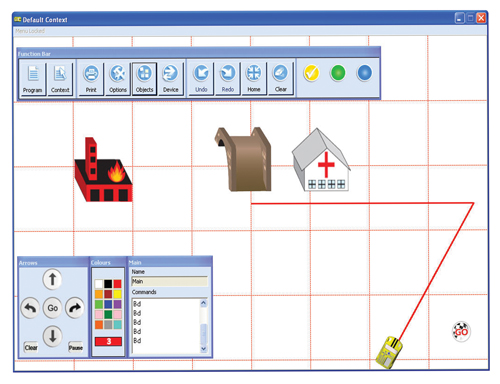
All the of the above are fantastic for developing children’s computing skills, problem solving skills and their ability to work in a team!
The Probotix Software, included with Pro-Bot Class Bundle, allows children to experiment with on screen. The software has different modes (levels) making it suitable for a wider range of pupils. You can even place objects on screen for Pro-Bot to work its way round. Instructions created in Probotix can be downloaded to Pro-bot via USB cable and also uploaded for Pro-bot to Probotix.
This short video clip demonstrates how children learn the principles of coding and programming, which helps them develop computational thinking using our very own Pro-Bot in their demonstration! This is a great example of how our Award Winning Product works. //bbc.in/ZSSLYB
Andrew Bush – Andy is a developer of Electronic learning resources for TTS and an experienced Senior Consultant for eLearning and ICT. With 10 years teaching experience and 14 years in an Advisory role, Andy really is at the heart of delivering educational technology across the Key Stages. He is up to date with developments in Ed tech, and offers a creative flair to applying learning and teaching within ICT and Computing skills.
You can read the first post from Andrew Bush on the New Curriculum for Computing by clicking here